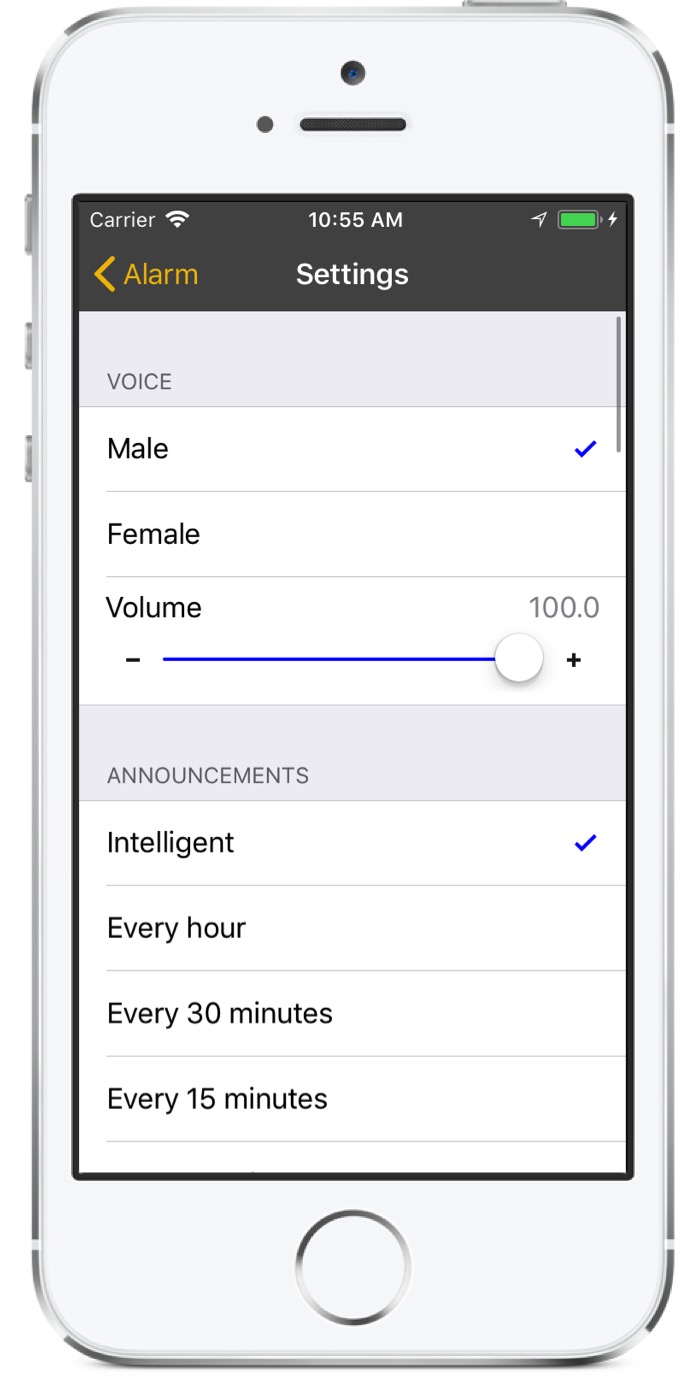Voice Alarm
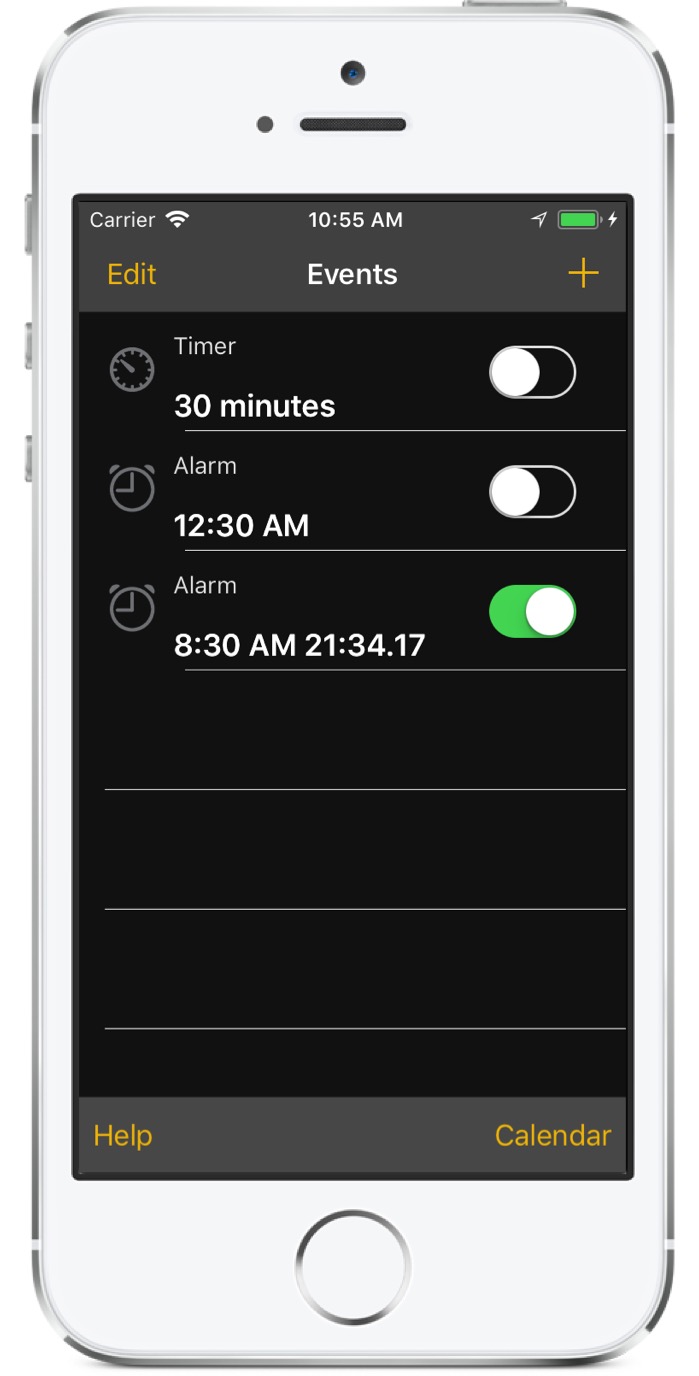
Voice Alarm is your personal multipurpose speaking clock. Never miss an important appointment again. Let your phone tell you how much time you have left.
Voice Alarm is designed like the built-in clock application on the iPhone, so you will feel right at home using it.
Start Voice Alarm and set an alarm with the time of your appointment. Press Start and from that moment on your iPhone or iPod touch will transform into a cool countdown machine that tells you how much time you have left at convenient intervals.
Voice Alarm contains an intelligent notification system such that the frequency of notifications increases as your appointment comes closer. You can also ask for notifications with specific time-intervals.

Alarms
It is easy to create an alarm. Simply open Voice Alarm and select the alarm screen and press +. Of course you can define the time of the alarm, but you can also setup voice settings such as male or a female voice, how often you want speech, and what you want the phone to say. So if you choose that the alarm is for a 'meeting' at 5 p.m., the phone will say:"You have 30 minutes left until your meeting" at 4.30 p.m. Voice Alarm has a diverse range of appointment types to choose from.
Voice Alarm also has the ability to set up multiple alarms if you wish to reuse them. Let's say you have to catch the bus every day at 5.30 p.m. Simply create an alarm at that time. During the afternoon open Voice Alarm and select that alarm. Then press start and from then on you will receive notifications more and more often as the bus departure approaches. Voice Alarm will remember the alarm until you delete it.
Timers
You can also setup timers. Let's say that you regularly exercise 60 minutes. Set up a timer to last 60 minutes and start the timer. Voice Alarm will then regularly tell you much time you have left of your exercise, and the notifications will occur more and more frequently as the full 60 minutes are approaching, or you may ask for notifications at specific intervals, e.g. every 15 minutes

Naturally timers can be reused over and over again until you delete them. So if you regularly boil eggs and it takes 12 minutes to do so, you can set up a 12 minutes timer and reuse it every time you boil eggs.
Stop watch
If you like jogging and just want to go without having a specific time limit, but would like to know how long time has passed, you can start the stop-watch and ask for getting the time read at 5 minute intervals. Every 5 minutes Voice Alarm will then tell you how much time has passed. So after twenty minutes, Voice Alarm will say:"20 minutes have passed". This can tell you whether you should increase the pace a bit, or if you are running faster than usual. Voice Alarm includes many different intervals to choose from.
Speaking Clock
Of course Voice Alarm also includes the traditional speaking clock. So if you just want to keep track of the current time, you can have Voice Alarm speak the time aloud every 15 minutes. Then at 6.15 p.m. Voice Alarm will say:"The time is now 6.15 p.m.".
Listening to your music
Because many iPhone owners of listen to music or podcasts during the day, Voice Alarm will give you notifications even while you have the music playing in the background. Simply select the music from the iPod application, exit the iPod application with the music running, and start Voice Alarm. From then on you can enjoy both music and notifications at the same time.